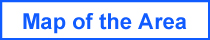Okayama Convention
Center
14-1, Ekimotomachi, Kitaku,
Okayama 700-0024,Japan
Tel.+81-86-214-1000
Fax.+81-86-214-3600
Center
14-1, Ekimotomachi, Kitaku,
Okayama 700-0024,Japan
Tel.+81-86-214-1000
Fax.+81-86-214-3600

General Information/Presentation Guidelines
Registration
1. Registration Desk
Place: Lobby, 1F, Okayama Convention Center
| Operation Hours: | July 3 (Thu) | 7:30~17:30 |
| July 4 (Fri) | 7:30~17:30 | |
| July 5 (Sat) | 7:30~15:00 |
2. Registration Fee
15,000 JPY
All registered participants will be provided with a congress badges at the registration desk. Congress badges permit access to the congress from Thursday, July 3 to Saturday, July 5, 2014.
Your badge must be visible at all times during the congress.
All registered participants will be provided with a congress badges at the registration desk. Congress badges permit access to the congress from Thursday, July 3 to Saturday, July 5, 2014.
Your badge must be visible at all times during the congress.
3. Abstract Book
All registered participants will receive an abstract book upon your registration.
Date and Venue
Date:
| ・ | The 50th Annual Meeting of Japanese Society of Pediatric Cardiology and Cardiac Surgery: |
| July 3 (Thu) –5 (Sat), 2014 | |
| ・ | The 10th Japan-China-Korea Pediatric Heart Forum: |
| July 4(Fri)- 5 (Sat), 2014 |
Venue:
Okayama Convention Center
14-1, Ekimotomachi, Kitaku, Okayama 700-0024, Japan TEL: 086-214-1000
14-1, Ekimotomachi, Kitaku, Okayama 700-0024, Japan TEL: 086-214-1000
Room A:3F, East side, Half of Convention Hall
Room B:3F, West side, Half of Convention Hall
Room C:2F, Reception Hall
Room D:2F, Exhibition Hall
Room E:3F, Conference room 301
Room F:4F, Conference room 401
Room G:4F, Conference room 407
Room H:3F, Conference room 302
Poster Exhibition:1F, Event Hall
Headquarters :4F, Conference room 402
Exhibition:Lobby, 1F / Foyer, 3F
Room B:3F, West side, Half of Convention Hall
Room C:2F, Reception Hall
Room D:2F, Exhibition Hall
Room E:3F, Conference room 301
Room F:4F, Conference room 401
Room G:4F, Conference room 407
Room H:3F, Conference room 302
Poster Exhibition:1F, Event Hall
Headquarters :4F, Conference room 402
Exhibition:Lobby, 1F / Foyer, 3F
Luncheon Pass
A pass to each luncheon seminar will be provided on the day of the seminar at Circulation Desk.
・Place: Lobby, 1F, Okayama Convention Center
Instructions for Presentations
1. Presentation Guidelines
| 1. | Those making presentations should pay careful attention to any content that has the possibility of infringing upon patient personal information. The presenter must obtain informed consent from the patient or a person representing the patient and must be very careful so that patient personal information cannot be identified. Any presentation in which personal information can be identified will be prohibited. |
| 2. | Oral Presentations can only be made with Windows and Macintosh PCs (Single screen only). Presentation files must be in Windows PowerPoint. |
| 3. | You can use audio, video or sounds in your oral presentation. |
| 4. | CONFLICTS OF INTEREST OF THE AUTHOR Disclosure of any possible conflicts of interest(COI) of the first author (for example, a provision of a part-time salary, lecture fees, research funds [including scholarship donations], personnel, etc. to the presenter himself/herself by a profit-making company or organization associated with any product, etc. included in the relevant research) is required. Therefore, such COI information must be disclosed in the presentation. Please add a Conflict of Interest Disclosure slide at the beginning or end of your presentation. |
2. Preparing Presentation Data for Oral Presentations
1)For Presenters using USB flash memory or CD-R (Windows only) (Recommended)
| 1. | Please bring your presentation files with CD-R or USB Flash memory. Any other media is not accepted. For Macintosh data, please bring your own laptop. |
| 2. | OS and applications in presentation rooms are as follows. OS: Windows 7 Applications: PowerPoint 2007, 2010, 2013 |
| 3. | To avoid display problems with your presentation, use only standard OS fonts. Other fonts may not be displayed properly. |
| 4. | Please use only the hybrid format (ISO 9660), if your presentation data is stored on a CD-R. |
| 5. | After saving your presentation file on the appropriate medium, do a test-run on another computer to make sure it operate normally. |
| 6. | Please store only your presentation data (final version) including any reference files such as video images. |
| 7. | Please write down your name, affiliation, Session-Title and Presentation No. on your CD-R. |
| 8. | The projection screen is a XGA resolution (1024*768 pixels) for the session. |
| 9. | In order to avoid virus infection, please scan your data with updated anti-virus software beforehand. |
| 10. | Any copies of your presentation data that the secretariat receives will be deleted after the conference. |
2)For presenters using their own laptop
| 1. | Either Windows or Macintosh is accepted. |
| 2. | Please confirm the connection with your PC and a PC at the preview desk. |
| 3. | Please make sure to bring your own AC adaptor, auxiliary output adaptor (D-sub 15 pin) and connector. |
| 4. | Bring your own accessory connectors if other adaptor type is needed. |
| 5. | The projection screen is a XGA resolution (1024*768 pixels) for the session. |
| 6. | Screen Saver, Power Saving and Password features should be turned off in advance. |
| 7. | Be sure to bring a backup copy of your presentation with you to the conference. |
| 8. | After your presentation, remember to collect your personal laptop at the PC operation desk. |
3. Allocated Time for Oral Presentations
Each presentation is allotted a certain length of time slot, including questions and answers. Please remember to observe and not exceed your allotted time.
| 1. | Free Paper |
| min.Oral Presentations are to be made within Presentation 7min + Discussion 3min./abstract. | |
| 2. | Symposium |
| Speakers at the Symposium are asked to speak within the indicated time by chairpersons. |
4. Submitting Your Presentations
All oral presenters are required to check in to the PC preview center at the Lobby on the 1st floor of the Venue no later than 1 hour prior to your presentation in order to preview and submit your presentation.
Submitting on the previous day of your presentation is recommended if you have presentation on July 4 (Fri) or July 5 (Sat).
After checking in at the PC Preview Desk, please be seated at the speaker’s standby seat in the session room at least 10 minutes before the session begins.
Submitting on the previous day of your presentation is recommended if you have presentation on July 4 (Fri) or July 5 (Sat).
After checking in at the PC Preview Desk, please be seated at the speaker’s standby seat in the session room at least 10 minutes before the session begins.
[PC Preview Desk: Location and Operating Hour]
Place:Lobby, 1F, Okayama Convention Center
| Operation Hours: | July 3 (Thu) | 7:30~17:30 |
| July 4 (Fri) | 7:30~17:30 | |
| July 5 (Sat) | 7:30~15:00 |
5. Important reminder for Oral Presentations
| 1. | Speakers are required to strictly follow presentation / discussion time schedule. |
2. |
Please use the mouse or the keyboard on the podium to advance to subsequent slides as you proceed with your presentation. |
| 3. | There is a time-keeping watch in the session room. At 1 minute before the end of your presentation time, a yellow warning light will appear on it, and at the end of the presentation time the light will turn red. |
6. Poster Presentations
|
1)Poster Preparation
Your posters should not be larger than 90cm Width × 160cm Height. The presentation number is shown at the upper left corner of each panel. Please find your number and put up your poster. Pushpins are prepared at each panel.
|
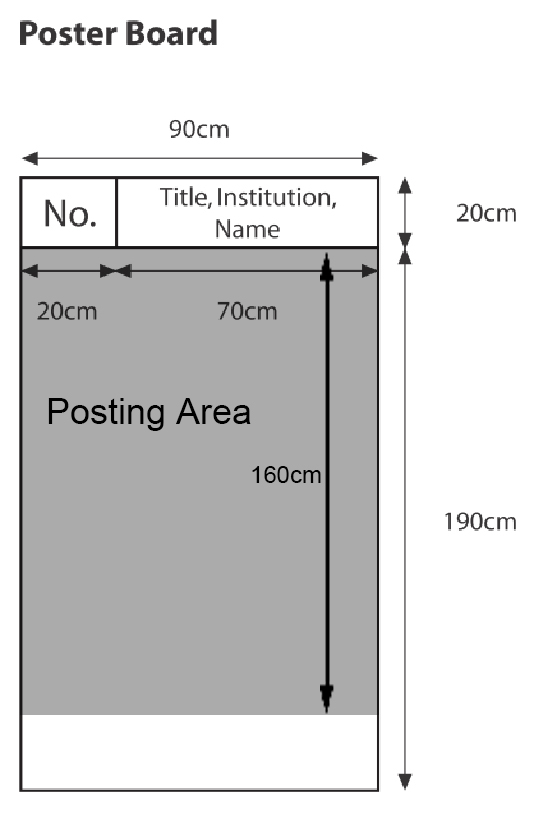 |
2)Poster Mounting and Presentation Schedule
All posters will be displayed on its presentation date. Please follow the mounting and removal schedule indicated below.Please note that any posters remaining beyond the removal time will be disposed of by the secretariat.
Presentation time is 3 minutes for the presentation + 2 minutes for discussion/poster. Follow the chairperson’s instruction and keep your presentation to the time limit.
| Presentation Date: | July 3 (Thu), 2014 |
| Mounting: | 8:00~9:00 |
| Poster Exhibition hour: | 9:00~16:00 |
| Session: | 16:00~17:15 |
| Removal: | 17:15~18:00 |
| Presentation Date: | July 4 (Fri), 2014 |
| Mounting: | 8:00~9:00 |
| Poster Exhibition hour: | 9:00~16:00 |
| Session: | 16:00~17:05 |
| Removal: | 17:05~18:00 |
| Presentation Date: | July 5 (Sat), 2014 |
| Mounting: | 8:00~9:00 |
| Poster Exhibition hour: | 9:00~11:00 |
| Session: | 11:00~12:00 |
| Removal: | 12:00~13:30 |
For Chairpersons of Oral Session:
| 1. | Take the chairperson’s standby seat at least 15 minutes before the session begins. |
| 2. | Chairpersons are asked to remain within the time allocated for the session and each presentation. |
For Chairpersons of Poster Session:
| 1. | Please check in at the Poster Chairs’ Registration Desk in the Poster Exhibition Room at least 15 minutes before the session begins. |
| 2. | Please start session on time. |